
聯強國際-錦安
2023-05-16
AutoCAD Error-abort,Error handler re-entered. Exiting now
開啟或使用AutoCAD的過程中,出現標題AutoCAD Error-abort,訊息內容是Error handler re-entered. Exiting now.的錯誤訊息

聯強國際-錦安
2023-05-16
AutoCAD Error-abort,Error handler re-entered. Exiting now
開啟或使用AutoCAD或AutoCAD LT的過程中,程式突然終止並且出現下圖訊息
AutoCAD Error-abort
Error handler re-entered. Exiting now.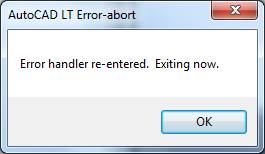
常見原因
- AutoCAD程式的檔案損壞。
- 圖檔內有不相容的物件或損壞。
- 系統或檔案的目錄磁區空間不足。
解決方案
可以根據常見原因的判斷,優先選擇相對應的解決方案,如果無法判斷,根據案例上的經驗,以下是推薦的處理順序,每操作完一個步驟可以測試確認是否還有相同問題。
- 簡單的測試確認:單獨開啟AutoCAD,並且從AutoCAD開啟空白圖檔測試。(而非雙擊DWG圖檔)
如果空白圖檔正常,請嘗試修復圖檔,注意操作前先另存圖檔備份。
官網文件:https://www.autodesk.com.cn/support/technical/article/caas/sfdcarticles/sfdcarticles/CHS/AutoCAD-File-Corruption.html
教學影片 - 如果空白圖檔仍有相同錯誤,請將AutoCAD恢復預設。
重新安裝AutoCAD不會還原預設狀態,仍需請還原預設值,操作步驟:
https://www.autodesk.com.cn/support/technical/article/caas/sfdcarticles/sfdcarticles/CHS/How-to-reset-AutoCAD-to-defaults.html - 確認AutoCAD安裝路徑在Windows系統磁區(預設C槽),複製移動圖檔到桌面測試。
這個階段的測試目的是確認檔案路徑的權限和磁碟空間,確認系統權限問題對AutoCAD使用者來說比較困難,建議先嘗試簡單地將圖檔複製到其他位置(建議桌面)上操作確認。
另外,依經驗,磁碟可用空間大於檔案或程序一倍以上比較保險。(因為系統程式會暫存,需要的可用空間會比預期大很多) - AutoCAD與作業系統的版本符合原廠建議。
Windows 11建議AutoCAD或AutoCAD LT 2021以上
Windows 10建議AutoCAD或AutoCAD LT 2017以上(2016需安裝更新檔)
Windows 7建議AutoCAD或AutoCAD LT 2011~2020,2021以上不支援
AutoCAD LT的系統需求:https://www.autodesk.com/support/technical/article/caas/sfdcarticles/sfdcarticles/System-requirements-for-AutoCAD-LT.html
AutoCAD 的系統需求:https://www.autodesk.com/support/technical/article/caas/sfdcarticles/sfdcarticles/System-requirements-for-AutoCAD.html
這個問題的原廠文件:
0